Congratulations!!! You’ve successfully claimed your FREE audio & video books
One more step required: You MUST CONFIRM your email address before I can send you your bonuses!
So check your email now and confirm your subscription. Look for an email from:
Eric Russell
It will have this subject line:
“RESPONSE REQUIRED: Confirm your request for your FREE audio & video books“
Don’t miss out, you’re just one click away!
Please Note: You will NOT receive your FREE video book without confirming the link in your email.
It is highly likely that your email will be filtered to your “bulk” folder (if Yahoo), “junk” folder (if Hotmail), or “spam” folder in AOL, Gmail, and some other email account types.
*The reason this happens is that the overwhelming amount of spam on the internet has made it tough for spam filters to determine what is legitimate email that you asked to receive (such as these bonus reports and ezine subscription) vs. actual spam that you didn’t ask to receive.
To ensure that you will receive your free video book, you need to do two quick steps:
Step 1. Check your Inbox right now. Look for the confirmation email. The confirmation email will be from “Eric Russell” and will have a subject line such as “RESPONSE REQUIRED: Confirm your request for your FREE audio & video version books”
Click on the link given in the confirmation email, and it will take you immediately to the download page for your free bonuse. *Note – if you’re using aol, you need to either activate the link or copy/paste the link into a new internet browser. See the AOL exact easy instructions.
If you don’t see the email in your inbox within a few minutes, you NEED to check your “Bulk” folder (if using Yahoo), “Junk” folder (if using Hotmail), or “Spam” folder (if using AOL, Gmail, or some other email account types).
Look to see if the confirmation email is there. If the email is in your “Bulk”, “Junk”, or “Spam” folder, you need to click on the “Not Spam” or “Mark As Safe” button. This will tell your email provider that you WANT to receive emails with valuable tips from me, so that they don’t falsely block what you asked to receive.
To see exact email approval instructions including images of what the emails will look like see exact easy instructions below.
Step 2. Make sure to add me to your address book or contact list. This will help assure you receive your free bonus as well as other messages from me in the future and they aren’t falsely filtered.
When you find the confirmation email, you’ll want to add the email address that the email came from to your address book or “approved sender” or “whitelist” so that you won’t miss any of our newsletters You’ll see the email address as [email protected]
Here’s the easy steps to make sure you keep receiving future valuable messages from me…click on your type of email account below for easy instructions:
Unless you’re lucky, your free video book will most likely go to your bulk or spam folder in yahoo as shown below. Notice how the circled emails are newsletters that yahoo mistakenly filtered to the bulk folder.

Well, here’s how to fix this problem so that you’re more likely to receive messages from me in the future… As you can see in the image below, all you need to do is click on the message, and then click the “not spam” button as shown.
You may also want to make sure to add the email address to your address book by clicking the “add to address book” link immediately to the right of the “from” email address.

One of the first things you can do in hotmail to make sure that you receive emails from me is to open one of my emails and click “mark as safe“. Hotmail is usually good with sending them to your inbox, but occasionally they might go to your junk folder. You’ll want to check there just to make sure you’re not missing anything.
If you find one of my messages in your junk folder, you’ll need to click on the “not junk” button as shown below…
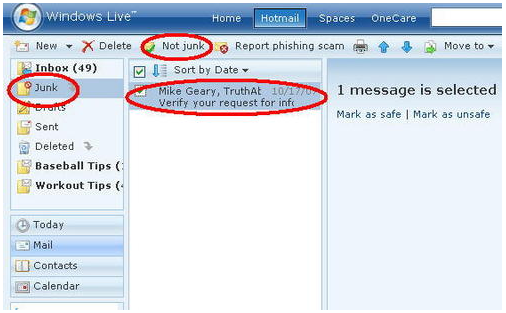
First thing to do is to make sure to add my email info [at] kidsnreads.com to your contact list to help aol know that you want to receive messages from me.
If by chance AOL filters one of the emails from me to your spam folder, make sure to check there and if you see that it occurred, you can click the “not spam” button as shown below…

Also, be aware that if you’re using aol, you need to either activate any links in the email or copy/paste the link into a new internet browser whenever you want to view a link in an email. See below…

The first thing you’ll want to do is add info [at] kidsnreads.com to your contact list.
Gmail is usually pretty good about delivering the newsletters to your inbox. However, it’s still possible that some of them may go to your spam folder. If they do go to the spam folder, just click the “not spam” button as shown below.





